STEP 1
Long press
button 1 to start
button 1 to start
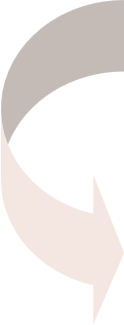
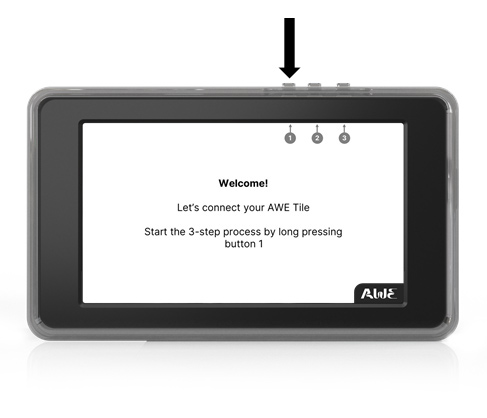
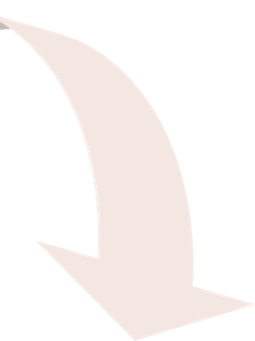
STEP 2
Open phone to connect to the Tile and
provide your WIFI details
provide your WIFI details

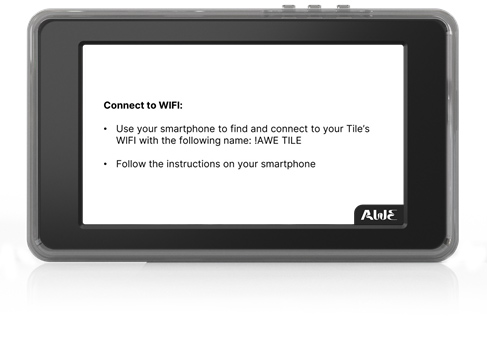
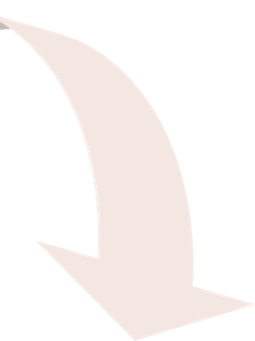
STEP 3
Use your phone to scan the QR
code and the Tile will be added to
your account
code and the Tile will be added to
your account

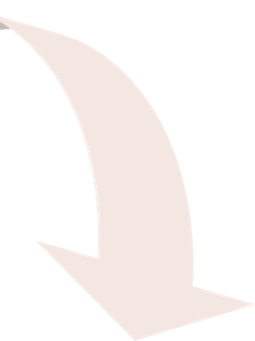
Completed!
your Tile is readyfor use.